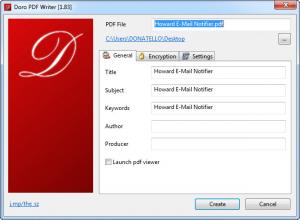Doro PDF Writer
2.05
Size: 16.16 MB
Downloads: 4932
Platform: Windows (All Versions)
You will not find any tools for creating PDF documents in Windows or in the free version of Adobe Reader. Fortunately, there are countless third party applications on the Internet, which can fill in this functionality gap. One of them is Doro PDF Writer, which can be used as a virtual printer. The application works fast and it allows you to make a few settings, before generating your PDF files.
Doro PDF Writer is freeware, which means that you don't have to purchase a license. It is available in various languages and it works with all Windows versions, from Win 95 to Win 8. Downloading and installing the application takes only a few moments, so you can start creating your PDFs right away.
Although you can launch Doro PDF Writer as a stand-alone application, it is much faster and easier to open a document, hit the printing options and choose Doro PDF Writer as your default printer. When you click the final Print option, the application's tabbed interface will show up on your screen. You can bring up this interface regardless of the used text editor, if it provides a printing option.
Besides the file's name, you can also specify the document's title, subject, keywords, author and producer. Furthermore, the document can be encrypted with a 128-bit algorithm. You can decide to lock the entire file with a master password or restrict the copying and printing functions. When everything is in order, you just need to click the Create button, located in the lower region of the interface, and your PDF document will be created in a few seconds.
Pros
The application works with any text editor that provides a printing option. You can specify a few details about your document, like title, subject, author and so on. Doro PDF Writer is also capable of encrypting your documents.
Cons
There are no serious drawbacks to mention. Doro PDF Writer gives you the possibility of converting any document, spreadsheet or presentation to PDF, from any application with printing capabilities.
Doro PDF Writer
2.05
Download
Doro PDF Writer Awards

Doro PDF Writer Editor’s Review Rating
Doro PDF Writer has been reviewed by Frederick Barton on 05 Jun 2013. Based on the user interface, features and complexity, Findmysoft has rated Doro PDF Writer 5 out of 5 stars, naming it Essential